NO SIGNAL ON YOUR TV WHY IS THAT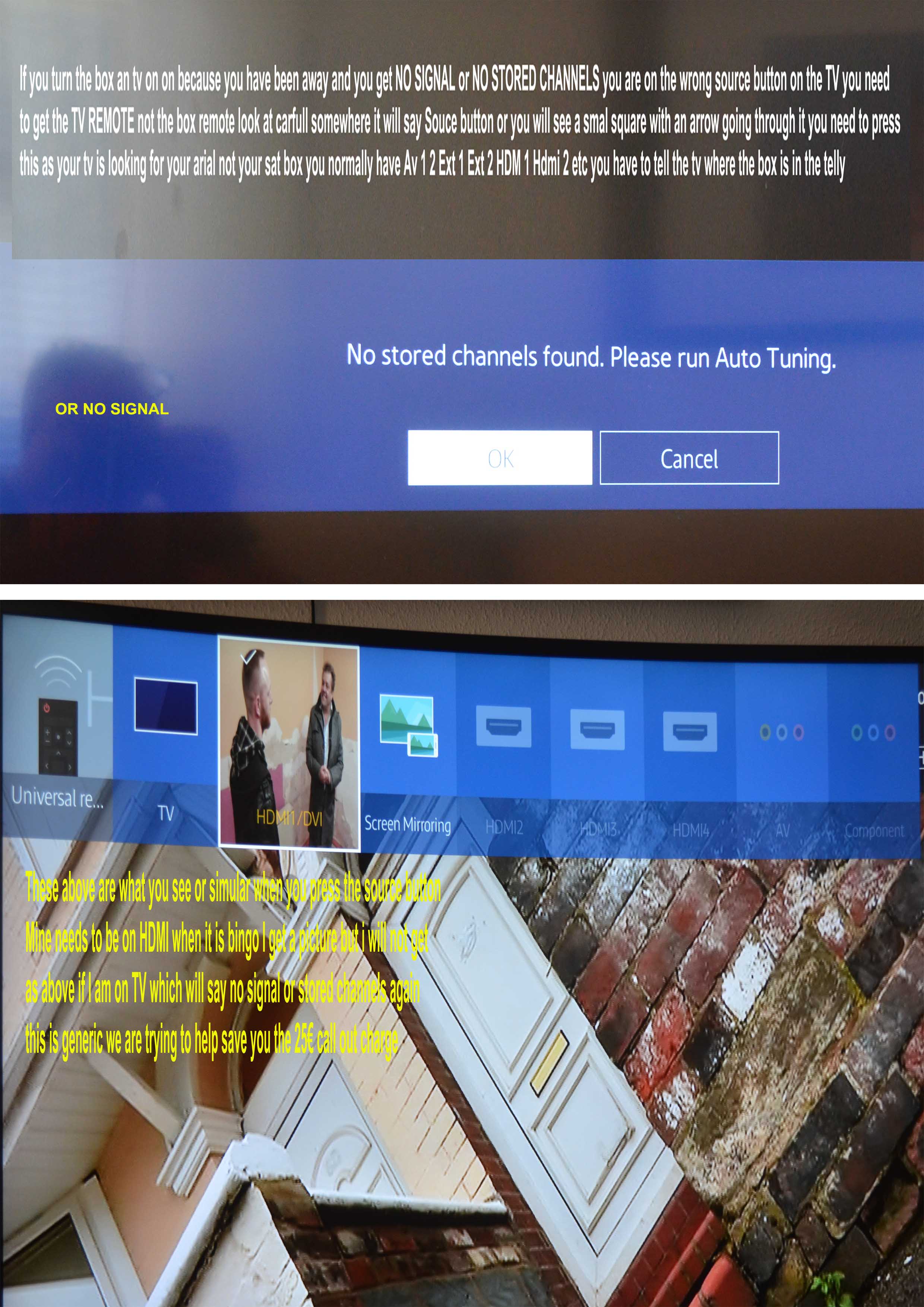
Here at aa free English tv, we get more phone calls regarding this than anything else and I know you won’t believe when I say clients and none clients alike ring me up even at 11pm Saturday’s and Sunday’s to tell me there tv is not working or they have just arrived on holiday in a rental property and they have switched the TV on and it says no signal.
99 out 100 cases it is because the renter before or the family/friends before have messed with the box or the TV .
- The first thing you do is get both remotes make sure you have unplugged tv and unplugged the Satellite
- Now plug in the TV only once it is fully on no Signal No Stored Channels that’s what I expect it to say.
- Now plug in the Satellite Receiver during it’s 30-60 second boot up it should appear on the TV screen Saying Gi Box Open Tv Etc if it does not it is talking to the TV because the tv source signal is wrong in the tv especially now you have TV Ext 1 Ext2 Scart2 Scart 2 Hdmi 1 Hdmi 2 ect YOU ARE ON TV/ARIAL (WRONG)
- Now pressing the source button on the Television Remote not the Satellite Receiver Remote the source is there they all have one it could say Input/Source/Av or it could be a small square with an arrow through it. It is there I know is sometimes hard to spot. Once you have found you press it all the input’s that are in the will show on the tv screen together or 1 at a time when you find the correct source will get the receiver up on the tv or a tv channel it should work if it does not using the Satellite receiver remote try some more channels if that does not work check the connections on the Satellite receiver because I we come out we normally can do it with 2-3 working days it will cost 25€ for a call charge and maybe more if there is something else wrong.

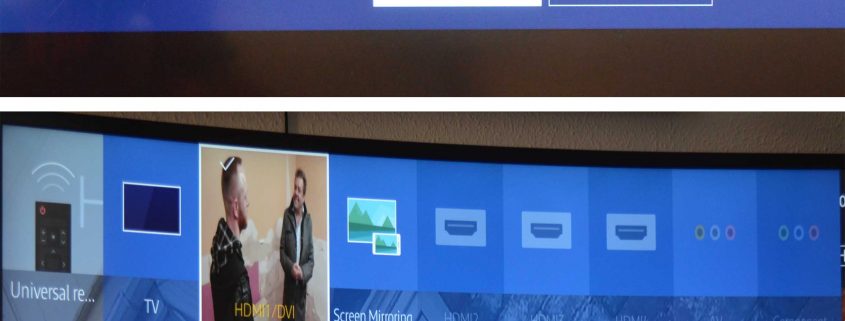

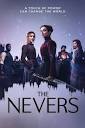

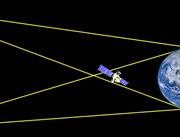





Leave a Reply
Want to join the discussion?Feel free to contribute!