AA Free English Tv Spain
For more details regarding your Sat Receiver, we would recommend you follow the instructions in the Manual if you have lost it contact us we will try to send one electronically direct to you if available another great service from englishtvinspain.com
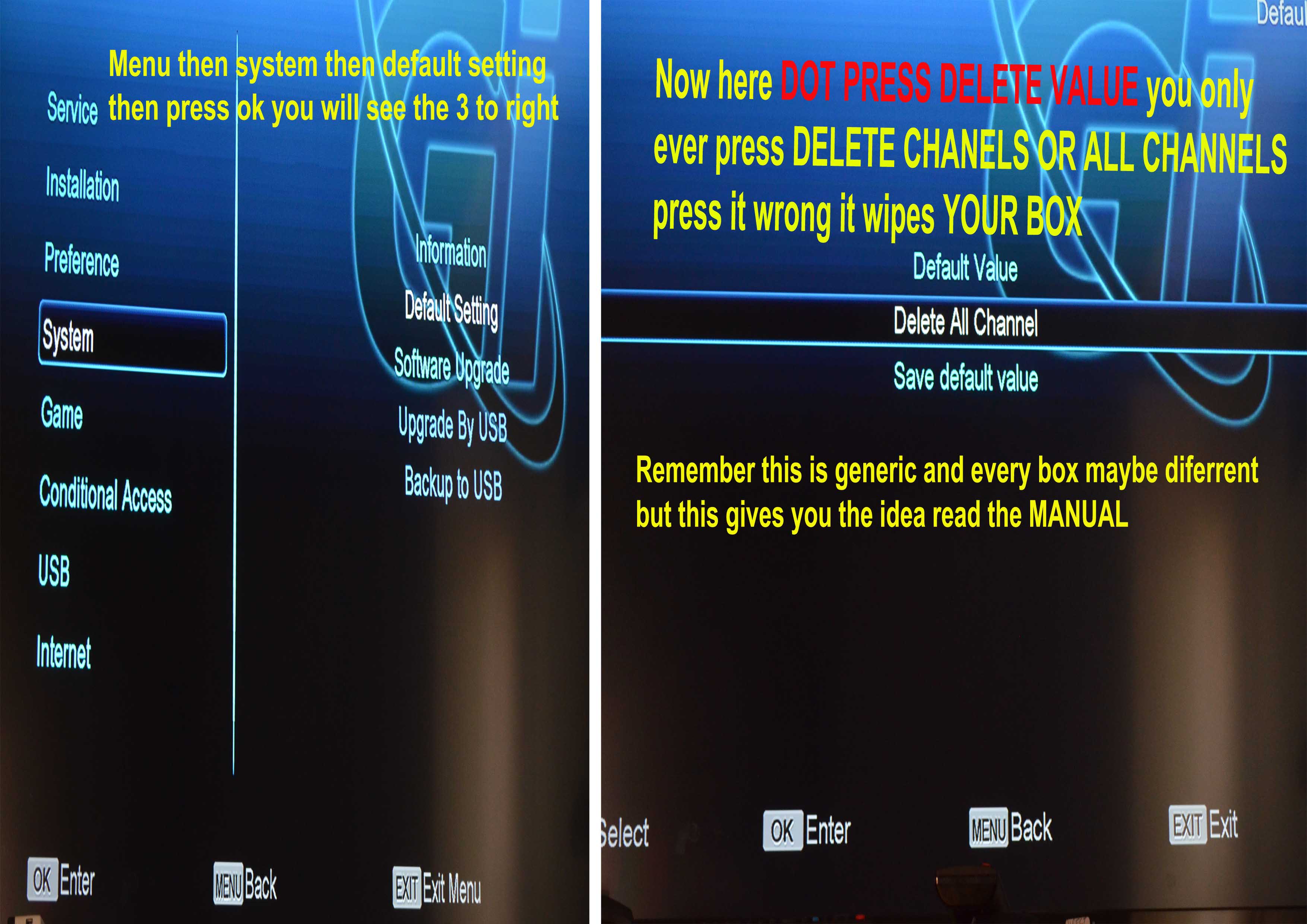
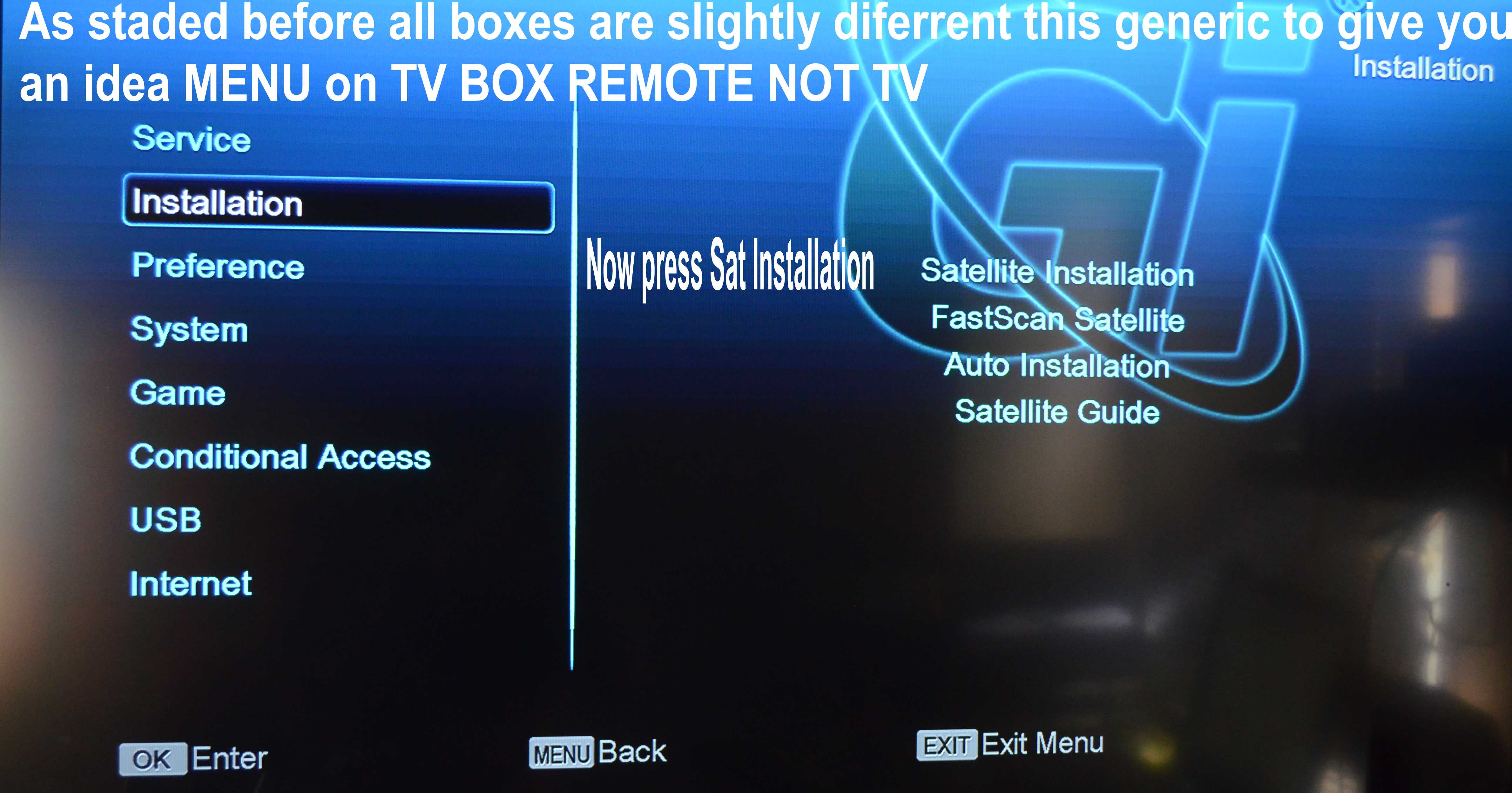
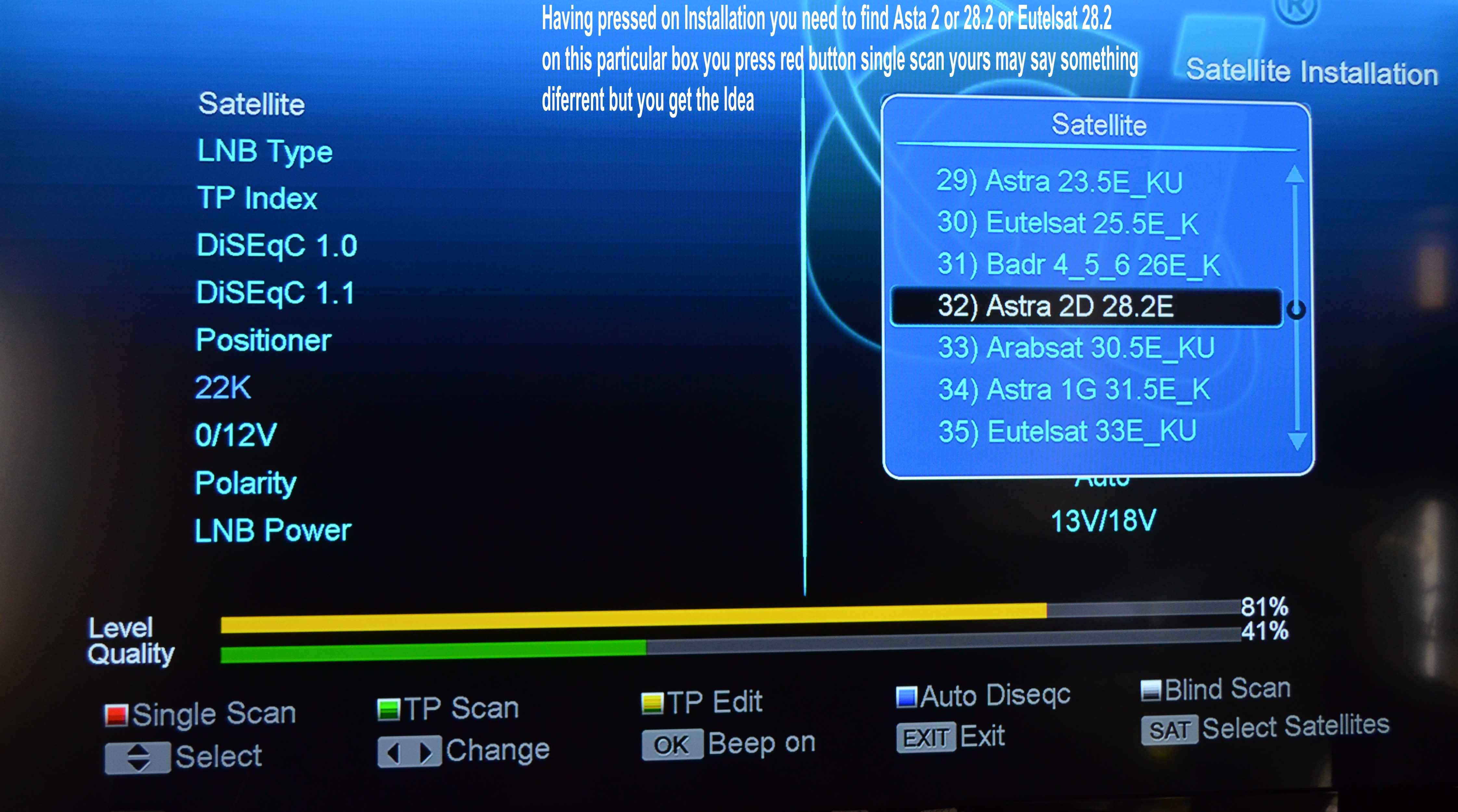
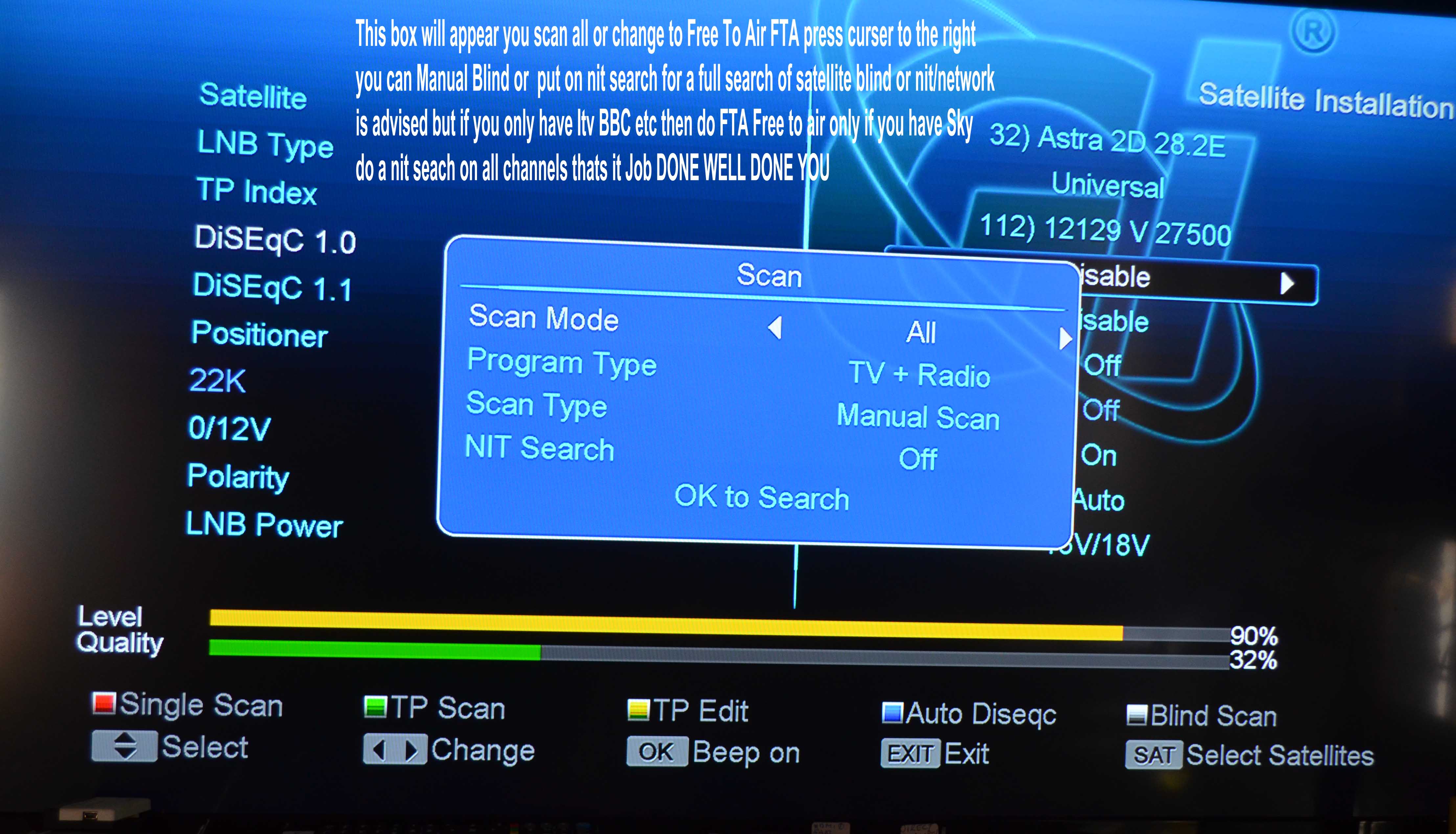
FOUR 0000 Four ZEROS is the password normally unless you or
Some one has changed it
This is a GENERIC STATEMENT before you press a button think as your box maybe slightly different.
You need to re-scan the complete satellite. Use this method if there are many channel changes or receiver has not been updated for some time and you are missing lots of the channels.
Only change settings we tell you to. Do not change settings for Lnb’s, Power, Diseqc switching or anything else only the satellite / scan options as stated below.
It is always best to delete all your existing channels before you go to a new rescan, otherwise you may be left with the channels on old frequencies giving you duplicates where one works and one does not work leading to frustration.
Go to Menu on you Receiver/Sat Box remote control. Look for channel or services manager this is not the same in all boxes. This may be in the installation or settings menu. When you find the delete or delete all option highlight all the channels and then DELETE them.
If there is no delete all option, you may have to go into MENU it may come up DEFAULT SETTING in the System ‘factory reset’ is NOT TO BE PRESSED IF YOU HAVE A SKY SYSTEM FROM US ONLY DELETE CHANNEL BY SAT or DELETE ALL CHANNELS if you do not have Sky on your system and you use DEFAULT ALL VALUE ‘restore to default value’ if do this when the box is reset it may come up in German French Spanish etc you go it settings and change the language to English IDIOMA is Spanish.
- All receivers in Europe will not automatically upgrade your channels when there are changes on the Satellite the only one that does is the Genius receiver so you will or should scan probably every 6 months
- In the main menu, you will find the installation Satellite Or Antenna settings. Find Astra satellite at 28.2 degrees east Some times its Eutelsat but it is always 28.2 degrees after the Arab Sat at 26 on the list Highlight or press the ok once you have then you need to Scan it a Separate box may well appear or you may have to press the red button etc read what’s on the screen.
- Select if available single satellite search. If there is an option for TP (transponder – single frequency search) or multiple satellite search, ignore.
- Once you have selected satellite to scan and you have navigated to scan single satellite, you will see other options (usually within boxes) – will state free to air / all etc if you only have the FREE Channels select Free or FTA if you have one of our Sky packages select ALL. Also in this area you will see Network or nit Scan turn them on if after doing a scan you are still missing a couple of channels use the option ‘blind scan’ and Select this.
- If you have it carried this out correctly you will start seeing channels appear on screen as you progress when it is finished it may SAVE if it does pres YES or OK look at the screen if it says nothing then exit exit exit until a picture appears.
- The Network/Nit Scan and Blind Scan look for any signal from the satellite so should pick up any changes, as we say you need to do this every 6 months or when channels go missing.
- After your scan is complete, you can set up favourites etc or put them in what order you want after referring to your manual
If you can’t do this then we have a call out service at a cost of only 25€ where are competitors are charging from 40-60€
English tv Costa Blanca, English tv Costa Calida, Sky tv Costa Blanca, Sky Tv Costa Calida, Norwegian Tv Costa Blanca, Norwegian Tv Costa Callida, French Tv Costa Blanca, French Tv Costa Calida, Dutch Tv Costa Blanca, Dutch Tv Costa Calida, Russian Tv Costa Blanca, Russian Tv Costa Calida, Spanish Tv Costa Blanca, Spanish tv Costa Calida, Danish Tv Costa Blanca, Danish tv Costa Calida, Swedish Tv Costa Blanca, Swedish Tv Costa Calida, English Tv Costa Del Sol, Dutch Tv Costa Del sol, Swedish Tv Costa Del Sol, French Tv Costa Del Sol, Iptv Marbella, English Tv, Iptv Marbella, Android Tv, English Tv, Android Smart Tv Spain, IPTV in Spain, Iptv Costa Blanca, Iptv Spain, Football on Tv Spain, Uk Foot Ball on Tv Spain, English Premiership in Spain. Free Movies In Spain, Free Box Sets in Spain, English Tv Benidorm, Iptv Benidorm , Android Tv Benidorm, Sky Tv Benidorm, Nordic Tv Alicante, Nordic Tv Tenerife, English Tv Tenerife, Nordic Tv Ibiza, English Tv Ibiza, Sky Tv Ibiza, Sky Tv Tenerife, English Tv Majorca, Nordic Tv Majorca, Iptv Spain , English Iptv Spain In Spain,

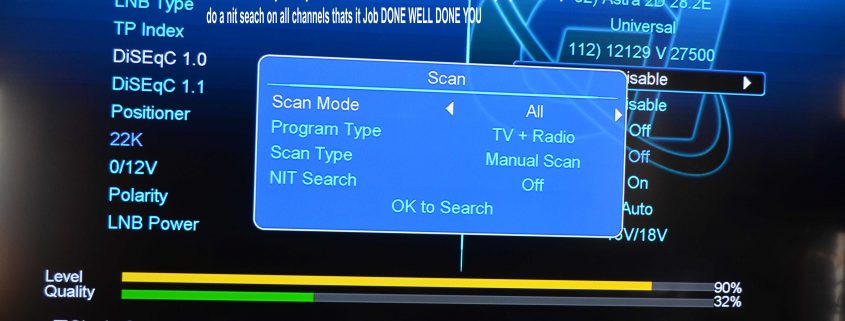
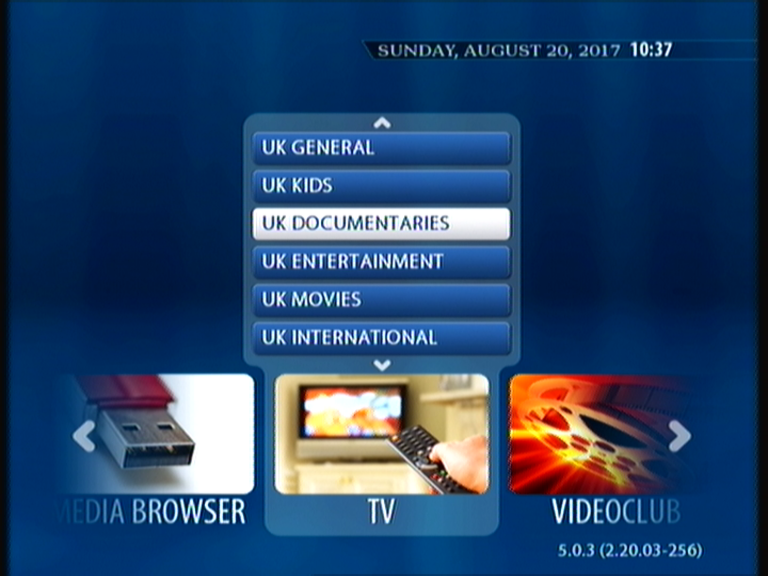





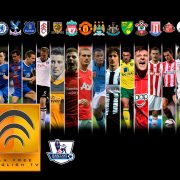



Leave a Reply
Want to join the discussion?Feel free to contribute!